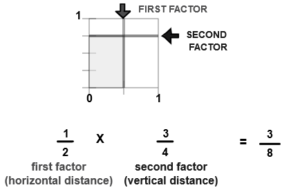Learn about some remote work tools to boost your productivity and increase your chances of getting hired for a remote job. Knowing some remote work tools enhances your work and makes your remote job much easier to navigate.
This guide will concentrate on several essential remote work tools for staying productive in 2025. These tools range from planning and correspondence to task management and file sharing and can help your team stay organized, interact effectively, and keep projects moving ahead. Whether you are a beginner or managing a team, selecting the best remote work tools to boost productivity can make a noticeable difference.

Slack
Slack is a well-known team collaboration tool that makes communication easier with its structured channels and instantaneous messages. It is perfect for communicating with your team on a variety of topics, such as sharing visuals or project updates. Slack is ideal for remote communication since it provides room for every task, supports problems, and even inside jokes with your colleagues. You may integrate additional apps, such as Dropbox files, Asana projects, and calendar pings, straight into Slack to quicken a discussion. Personal messages to facilitate private exchanges, threads for planning side discussions, and channels for group discussions are essential elements. Slack ranks high among must-have productivity tools for remote work in 2025, thanks to features like file and picture sharing, integration of audio/video conferencing with Google Drive and Zoom, and extensive search facilities. It is one of the top remote work tools to boost productivity this year.
Microsoft Teams
As part of the Microsoft 365 suite, Teams offers robust remote work management tools for productivity, including chat, video calling, and file sharing. Its seamless integration with Microsoft products like Word and Excel makes it an indispensable remote work productivity software for 2025. Additionally, meetings are now less distracting and more interesting due to the latest version that supports virtual backdrops and noise reduction. For organizations seeking productivity software solutions for remote work in 2025, Teams remains a dependable choice.
Zoom
Despite its continued popularity, Zoom remains a popular choice for video conferences. The software is perfect for both small-group meetings and huge webinars because of its dependability and user ease. The polling tools and breakout spaces offered by Zoom have proven to be extremely valuable for online training sessions and seminars. Finally, the virtual whiteboard function has revolutionized brainstorming sessions. For those wondering how to stay productive working remotely in 2025, Zoom enables effective team interaction and engagement, even when geographically dispersed.
Google Drive
Google Drive is a cloud-based application that facilitates remote collaboration and information exchange. Multiple users may edit and work together on spreadsheets, presentations, and other files that users organize and share in real time. The platform creates a cohesive workflow by integrating with other Google products, such as Docs, Sheets, and Slides. With its comprehensive search features, users may find files fast by utilizing dates, file types, or keywords. With tools for organization, security, and offline access, Drive is a must-have software for remote work.
To guarantee that no work is lost, it furthermore offers a version history. Users may continue working offline without an internet connection since any changes they make will be instantly synchronized when they return to the internet. Additionally, the platform facilitates file management using color-coded labels and folders. Strong security features are also provided, such as encryption both at rest and during transport—all hallmarks of remote work, essential tools for staying productive.
Xtensio
Teams can swiftly develop and distribute brilliant living documents, including PDFs, presentations, and web pages, with Xtensio, a shared workspace and remote employment tool. Since it may be challenging to collaborate on innovative endeavors when you’re not in a common space, collaboration solutions like Xtensio are excellent for remote work. It eliminates the risk of overwriting or losing contributions from teammates, making it an AI-powered productivity tool for remote work that’s both intuitive and powerful. You may generate these dynamic documents using Xtensio’s adept template collection if you are reluctant to commence from zero.
Miro
Miro is a participatory digital board that enables real-time team collaboration, synchronization, and design of interactive presentations. Miro stands out as one of the top tools for remote workers in 2025. Teams may collaborate asynchronously and work from any location at any time. To keep everyone informed, Miro also enables questions, comments, and tags. Further, Miro may be used to hold interactive workshops with anonymous voting and timers. Sessions can benefit from the addition of background music. Miro’s flexible features offer countless opportunities for teamwork, including planning, brainstorming, and presenting. It is the right choice for teams that want to collaborate efficiently because of its many features. It’s also one of the best remote work productivity tools for beginners due to its ease of use.

Google Workspace
Google Workspace provides an array of tools to increase team efficiency. From Gmail to Google Meet and shared calendars, it provides the best productivity apps for remote workers in an all-in-one ecosystem. It offers a support desk, a communication center for instantaneous conversations, and real-time collaboration for spreadsheets, documents, and presentations. Also, it provides reliable cloud storage with Google Drive, enabling file sharing from any location. Google Meet provides presentations, screen sharing, and secure video conferencing. Scheduling appointments across teams with calendars that are shared calendars is made easier with streamlined scheduling. You can just track user activity, establish retention restrictions, and archive and search your data using Google Vault. Work insights show how your team optimizes processes using Workspace technologies. Improved monitoring and reporting on Google Drive yield useful audits and reports. All things considered, Google Workspace facilitates safe work, transparent communication, and productive teamwork. Teams also benefit from automated workflows and collaborative document editing, which makes Google Workspace a strong guide to remote work tools and software for productivity.
Asana
Asana is a platform for team collaboration that makes it easier to manage, track, and organize work across projects. Members may personalize their project views, including timelines, boards, and lists, and it does away with the requirement for prior project management knowledge. With its team capabilities, repeating tasks, and reminders, Asana makes job management less daunting without requiring a significant learning curve. Several project views, task assignments, deadlines, dependencies, priority, repeating tasks, milestones, and reminders are also provided. The program has color-coding, templates, and custom fields. Additionally, it has extensive search and reporting dashboards and integrated workflow automation. Asana supports AI-powered productivity tools for remote workers in 2025, enabling automation and deep integration with Slack, Zoom, and Google Drive.